Upgrade
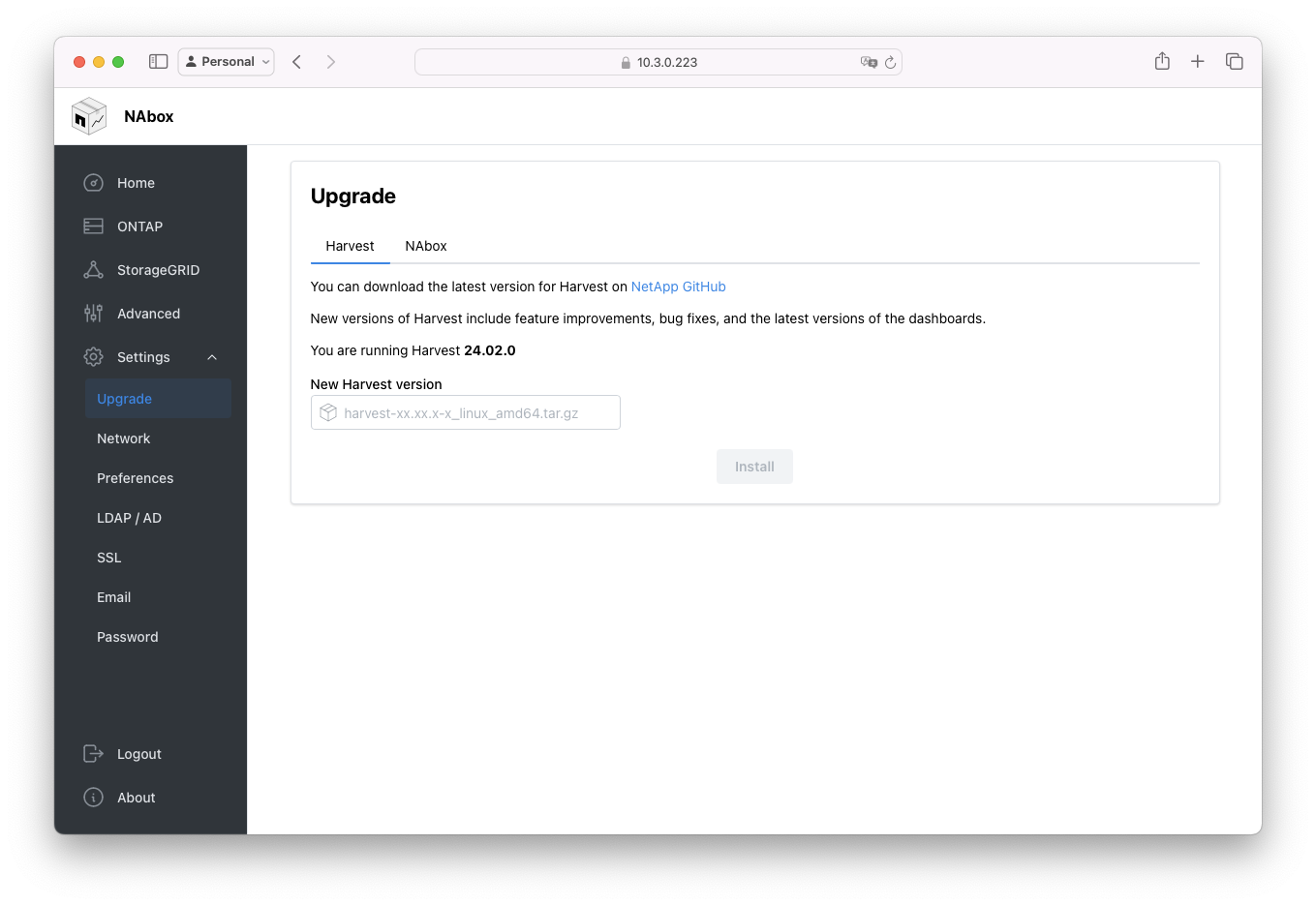
Ugrading NetApp Harvest
You can get NetApp Harvest from the official repository release page.
You need the binary release in .tar.gz format like so :
harvest-24.02.x-1_linux_amd64.tar.gz
Go in the Upgrade section of the settings menu to upload the package.
Upgrading NAbox
To upgrade NAbox, download the .nbx package from the Downloads section,
and install it using the Upgrade menu on the second tab
You can upgrade to any version as long as the major version number is the same (i.e. you can upgrade from 4.0 to 4.0.4 or 4.2 but not from 3.5.2 to 4.0)